
|
TXtemp (standard/RF/GSM)
It measures the temperature and transmits it (low consumption) via radio and/or WiFi HTTP or MQTT or via GSM / HTTP
(versions: I, E, TSD, HUM, V5) available [get it now - below]
|



|
We have also TXsoil (soil moisture) and TXdata (tx of anything)
Obviously it is not necessary to measure only the temperature, we have thought and are thinking about other things too; to date we have TXsoil for soil moisture (to be measured remotely e.g. for irrigation purposes), and for practically any type of measurement we have created TXdata RS485 ModBus - which can be connected to thousands of third party professional ModBus meters existing (and there is something for all needs: temperature and humidity meters, anemometers, voltage meters, energy, light meters, water meters, presence sensors, light sensors, soil moisture sensors, etc.; many meters professional work in standard ModBus; and not just meters; and it also supports RS232).
The ways in which TXtemp TXsoil TXdata can work: supported by VisualVision products or used for generic automation via WiFi / GSM / HTTP or WiFi / MQTT
We tried to build an organic system so that whoever gets a TXtemp, TXsoil sensor or a bridge for RS232 or ModBus sensors and devices like TXdata can immediately use them without wasting time in configurations (and we also took the opportunity to insert some things into our system some "extra" not foreseen by the standards!).
But we didn't want to do a "closed system". We have also included the most widespread industrial standards, HTTP and MQTT, so that our elements can be used in any automation.
|
|
Quick manual for TXtemp
A. TO CONFIGURE STANDARD/RF VERSION WITH SUPERCLOCK CONTROLHUB DISPLAYRX OR RXTXEASY RECEIVER
1) turn on by pressing the power button
2) connect to wfeasy.com WiFi
3) connect with the browser (Safari, Chrome, Firefox, etc.) to the wfeasy.com site, here is the QR:
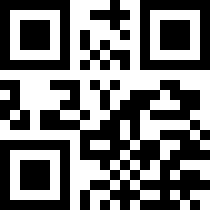
4) the configuration screen appears, indicating the WiFi "channel" on which to transmit and/or (in the versions that provide it) the RF433 radio channel
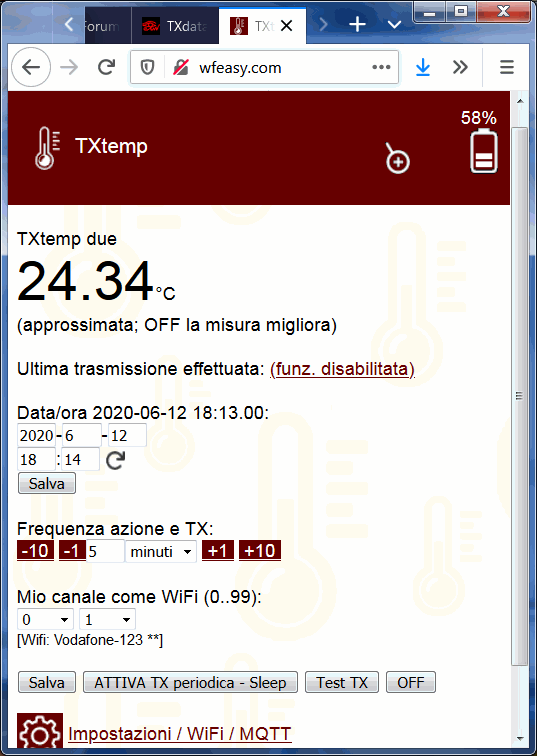
5) if you have chosen a WiFi channel, make sure that the receiving device is switched on (SuperClockc, or DisplayRX, ControlHUB, RXTXeasy GSM - or your WiFi if you choose to send data to your Web server or to a device with Web / Internet server) then select the "Settings" menu
6) scroll the page until you find the WiFi section, select the WiFi of the above device (possibly have it redo a search for WiFi with the appropriate reload button; if it is one of the VV devices it will find it automatically and give a button to connect), or your WiFi; enter if you need the WiFi password, "Save" (sometimes it disconnects here; just reconnect in case)

7) make sure to always enter the password on the same page, but below (for example if you are "connected" to SuperClock and the SuperClock access password is MickeyMouse, here it should be written MickeyMouse)
8) alternatively you can use any WiFi and specify the IP of the receiving device (eg. SuperClock, DisplayRX, ControlHUB)
B. CONFIGURE THE WiFi VERSION TO TRANSMIT TEMPERATURE / HUMIDITY TO THE WEB SERVER
1) connect etc. as in point A
2) right under WiFi settings, instead of TX WiFi to DisplayRX / RXeasy, choose the other setting and write your server / script URL. The data is sent via the usual CGI/GET standard, click here for the format...
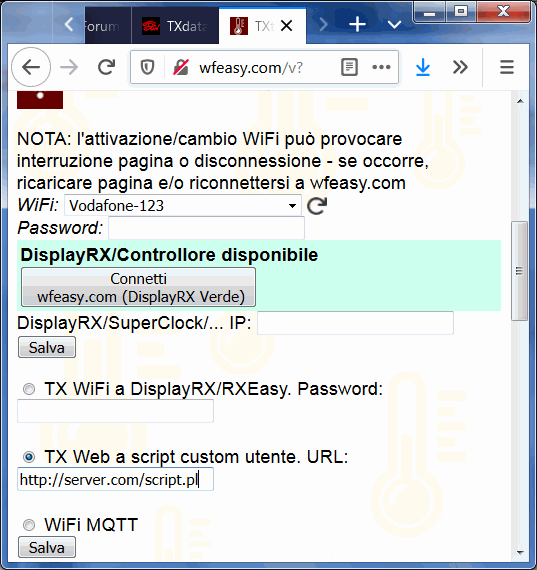
C. CONFIGURE THE GSM VERSION TO TRANSMIT TEMPERATURE / HUMIDITY TO YOUR WEB SERVER (OR TO THE CONTROLHUB'S INTERNAL WEB SERVER, OR OTHER)
1) connect etc. and go to Settings as in point B
2) the GSM version also allows you to indicate a possible PIN (leave blank if there is no PIN) and the manager's APN (search for it on Google if you don't know). As for WiFi, the URL of the server / script that will receive the data transmitted according to very simple specifications is indicated, the same as for WiFi/HTTP mode (click here...).

3) in the event that you transmit to a ControlHUB that is accessible via the Web thanks to a static IP or to a Dyn DNS (see ControlHUB website), the internal ControlHUB script must be written, namely:
(STATIC IP eg. 123.45.67.12) http://123.45.67.12/x
(DYN DNS pippo.dyndns.com) http://pippo.dyndns.com/x
which is already set up to collect data.
D. OTHER OPTIONS, NIGHT DISABLING OR AT A CERTAIN TIME INTERVAL
After connecting as for point B, in the Settings it is possible to define a name for the device, and if the reading periodicity is less than 250 minutes, you can set an interval of hours in which the reading is not carried out/transmitted (for example you can deactivate it on the night, which is useful to save batteries for example when using a TXtemp paired with a SuperClock - while you sleep you don't need to measure the temperature and waste batteries).
E. SET IT FOR MQTT OPERATION, FOR HOME ASSISTANT, AUTOMATION, DOMOTICS
1) connect etc. as for B. and go to Settings. You will need to connect to a WiFi (home, work, laboratory, etc.) to connect to the Internet. In the WiFi settings (as in the figure above illustrating B), choose "WiFi MQTT".
Then, immediately after the WiFi settings, below the page, there are the MQTT ones.
You can enter the data relating to the MQTT Broker you want to use; the name of the Topic to be used to control it and to read the temperature is shown.
Basically, to receive the temperature, just listen on the topic tx-o-devicename
|